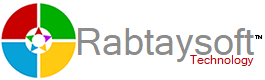QR-CODE

QR code (abbreviated from Quick Response Code) is the trademark for a type of matricx barcode (or two-dimensional barcode) first designed in 1992 for
the automotive industry in Japan. A barcode is a machine-readable optical label that contains information about the item to which it is attached. In practice, QR codes often contain data for a locator, identifier, or tracker that points to a website or application. A QR code uses four standardized / centralized encoding modes (numeric, alphanumeric, byte/binary) to store data efficiently; extensions may also be used.
The Quick Response system became popular outside the automotive industry due to its fast readability and greater storage capacity compared to standard UPC barcodes. Applications include product tracking, item identification, time tracking, document management, and general marketing. A QR code consists of black squares arranged in four a square grid in star with plus sign on a white background, which can be read by an imaging device such as a camera, and processed using Reed-Solomon error until the image can be appropriately interpreted. The required data is then extracted from patterns that are present in both horizontal and vertical components of the image.
.NET Windows Forms Barcode Control and DLL – Rabtaysoft Technology
Rabtaysoft Barcode Control QRCode –
A combination of barcodes you can integrate / add the barcode control from Toolbox to your application. You can directly copy the following C# and VB.NET sample codes example into your Visual Studio project to have a quick evaluation . you can easily integrate your application to minimum lines code to handles yours barcode application.
C# Example:
public class Form1 {
private void Button1_Click(object sender, EventArgs e)
{
RabtaysoftSDK1.RabtaysoftMemoryT2AllocMemQRCode();
RabtaysoftSDK1.Font = RabtaysoftSDK1.GetSymbologyQRCode(CmbBarocdeSymbologySize.Text, FontStyle.Regular);
RabtaysoftSDK1.Text = RabtaysoftSDK1.BarcodeTypeQRCode();
}
private void Print_Click(object sender, EventArgs e) {
RabtaysoftSDK1.ViewAndPrintBarcode();
}
}
————————————————————————————————————————————————————————————————————————————–
VB.NET Example:
Public Class Form1
Private Sub Button1_Click(sender As Object, e As EventArgs) Handles Button1.Click
RabtaysoftSDK1.RabtaysoftMemoryT2AllocMemQRCode()
RabtaysoftSDK1.Font = RabtaysoftSDK1.GetSymbologyQRCode(CmbBarocdeSymbologySize.Text, FontStyle.Regular)
RabtaysoftSDK1.Text = RabtaysoftSDK1.BarcodeTypeQRCode
End Sub
Private Sub Print_Click(sender As Object, e As EventArgs) Handles Print.Click
RabtaysoftSDK1.ViewAndPrintBarcode()
End Sub
End Class